Hit play on the player above to hear the podcast and follow along with the transcript below. This transcript was automatically generated, and then edited for clarity in its current form. There may be some differences between the audio and the text.
More: Daily news, true crime, and more USA TODAY podcasts
Hey there, listeners. It’s Brett Molina. Welcome back to Talking Tech.
Who isn’t looking for different shortcuts to help get the most out of their technology, but also just to save time? Because we’re all busy, we have a lot going on. And it’s always great to find that one little trick or tip or shortcut that’s going to help us save little time. My colleague, Kim Komando, talks about this in a story that you can read on tech.USAtoday.com.
It’s seven smart tech tips. I’ll read a couple here and then I’ll have you check out the rest in her column. There’s some really good ones here. But I’ll focus on two. The first one, and this is great if you’re traveling. Get more leg room on your next flight. Google Flights is a really good website and service because it’s a great way just to figure out the best and cheapest way to get where you want to get flying.
But there’s also an extension for that called legroom. And it’s a browser extension for Google Chrome. And what you do is you go on Google Flights. You’ll look up your flights. If you’re using that extension, it will tell you how much leg room there is per seat by the flight you select. So if say you’re taller and you just need more leg room, it’s a great way to just figure out how much space you have.
Brett Molina:
There’s also seatguru.com. It works the same way. You enter your airline, flight number. You’ll see a map of the best seats. And it’ll tell you the seats with the most leg room. You don’t have to download anything. You just look it up on their website. So really cool. Especially lately, if you’re planning your travel soon, it’s a nice way to just make sure you’re as comfortable as possible.
The second quick tip, and I actually use this service and I think it’s really great. The post office. So let’s say you’re expecting something important in the mail. It might be your tax refund might be something else. You can get an email every morning and it’ll show you pictures of the mail that is expected to arrive in your mailbox that day.
You go to the U.S. Postal Service website, it’s usps.com. You’ll see an option there called informed delivery. It’s free. Again, it comes in the form of a daily email. And what it does is it sends you gray images of the mail that’s arriving that day. So, you go to your email, you check that morning. You’ll see. Usually the subject line says USPS informed delivery. And literally that’s what it is. You open up the email, it shows you everything you’re getting in your mailbox ahead of time. So if say you did get a tax refund, you’ll know, “Okay, I need to get out and get it as soon as possible.” Or if you have anything else that’s of importance that you’re looking for in the mail, it’s a great way to keep track and know what you have. It’s just nice too, because then again, quick and easy way to just see what’s coming. If you have to worry about, “Oh, I can get that later.” Or if it’s something you need right away. It’s wonderful. I love it. I check it every day. It is super, super helpful.
You could read more of Kim’s tips and get some more advice on how to streamline your life and just make things a lot easier for you by visiting tech.USAtoday.com. Listeners, let’s hear from you. Do you have any comments, questions, show ideas? Any tech problems you want us to try to address? You can find me on Twitter @BrettMolina 23. Please don’t forget to subscribe and rate us or leave a review on Apple Podcasts, Spotify, Stitcher, anywhere you get your podcasts. Don’t forget. We’ve got a newsletter too. It’s called Talking Tech. You can subscribe to us by going to newsletters.USAtoday.com. You’ve been listening to Talking Tech. We’ll be back tomorrow with another quick tip from the world of tech.


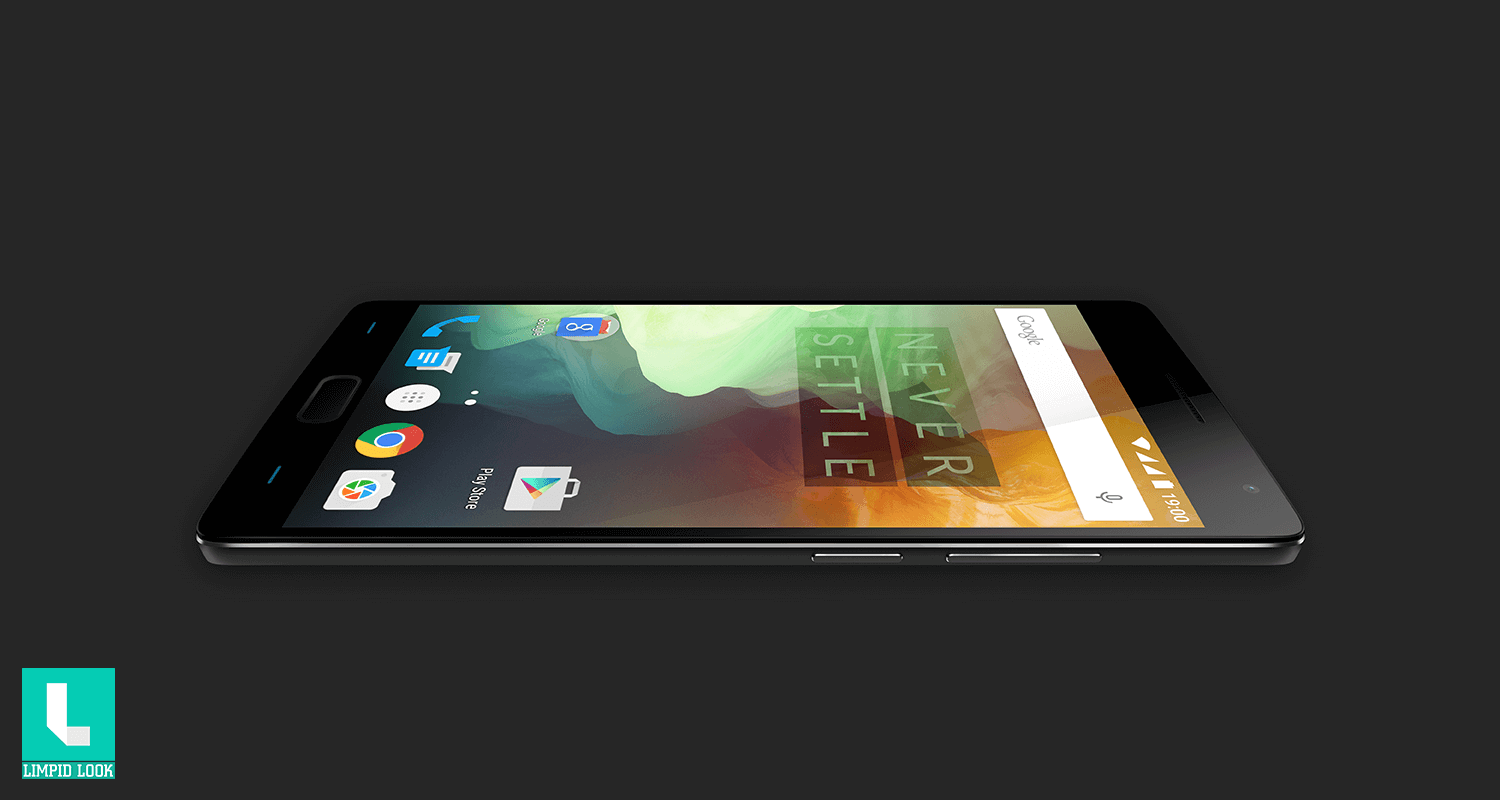


Add comment